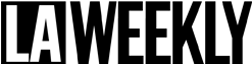I WAS SITTING IN A RESTAURANTin Beverly Hills, reading about how that city was giving out tickets to cars without front license plates, when I got a ticket for not having a front plate. (The purpose of this new enforcement policy is to prevent drivers from getting around red-light cameras that photograph the front of the car to check for plates — in effect, punishing you for the possibility of getting away with a crime that you haven't even committed.)
But this is an article aboutStamps.com, the new Internet postage service that lets you print real U.S. postage onto envelopes and labels with your existing laser or ink-
jet printer.
Stamps.com couldn't help me pay the ticket, because it doesn't currently work with window envelopes or pre-addressed envelopes. But maybe it could help me ã get a new front license plate.
The obvious question — how could any computer program, no matter how slick, be faster or easier than a self-adhesive 33-cent stamp?
Basically, Stamps.com saves time because it prints the address and your return address as well as the postage. It allows you to “cut and paste” an unformatted mailing address — from an e-mail, for example — into the address window. And for sending Priority Mail and small packages, Stamps.com makes it super-easy to print large amounts of postage onto Avery labels.
But Stamps.com currently can't be used for international mail or parcel post, where the ability to print large, irregular amounts of postage would be even more useful. Stamps.com keeps an address book (on your computer, not theirs!), which makes it particularly easy to send more mail to any previous Stamps.com recipient — for example, the rent check every month.
Back to my little license-plate problem. Yahoo quickly led me to the DMV's Web site, where I learned I could get replacement plates for a mere $8 without leaving the house. To order plates by mail, you need a DMV form No. REG156, which, like many government forms (including all tax forms), was easy to download in Adobe Acrobat format. If you have the free Acrobat Reader program installed on your computer, it launches directly from your Web browser. One click on the “Print” icon and I had a fresh DMV form sitting in my bin.
I cut-and-pasted the DMV's address from the DMV Web site into Stamps.com and printed out the mailing envelope, with no worry that I might have transposed
one of the many digits in the address. Stamps.com automatically accesses the U.S. Postal Service's database to check the validity of each address and assign the correct ZIP+4 code. This proved to be a bit of an annoyance, as some of the addresses I tried didn't match the Postal Service's database, and Stamps.com won't let you mail to an address that doesn't gibe.
I've also gotten an error message — either “insufficient GDI resources” or “communications error” — rather frequently just before the postage prints. It proved to be easy to solve either problem and print again, but it really kills the
thrill and speed of printing postage. Stamps.com has suggested that more SDRAM would prevent the first error, and blames my ISP for the second (how about working out the glitches yourselves, guys?).
Stamps.com charges a $2 monthly fee, or 10 percent of postage $20 and over. They're currently offering a free month of service and $20 of free postage to get you hooked. And it worked! When my free postage was used up, I was ready to pull out my credit card and buy more, because Stamps.com makes mailing too much fun to go back to those old-fashion, 20th-century methods of applying postage.
But my Beverly Hills ticket had a less-happy ending. Turns out I could have reduced the fine from $35 to $10 if I had gotten new plates immediately, something the Web site didn't tell me. The DMV cashed my check, but didn't send the new plates in time. I'm just hoping the check for this article will make up the difference!
Advertising disclosure: We may receive compensation for some of the links in our stories. Thank you for supporting LA Weekly and our advertisers.