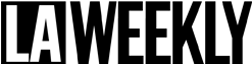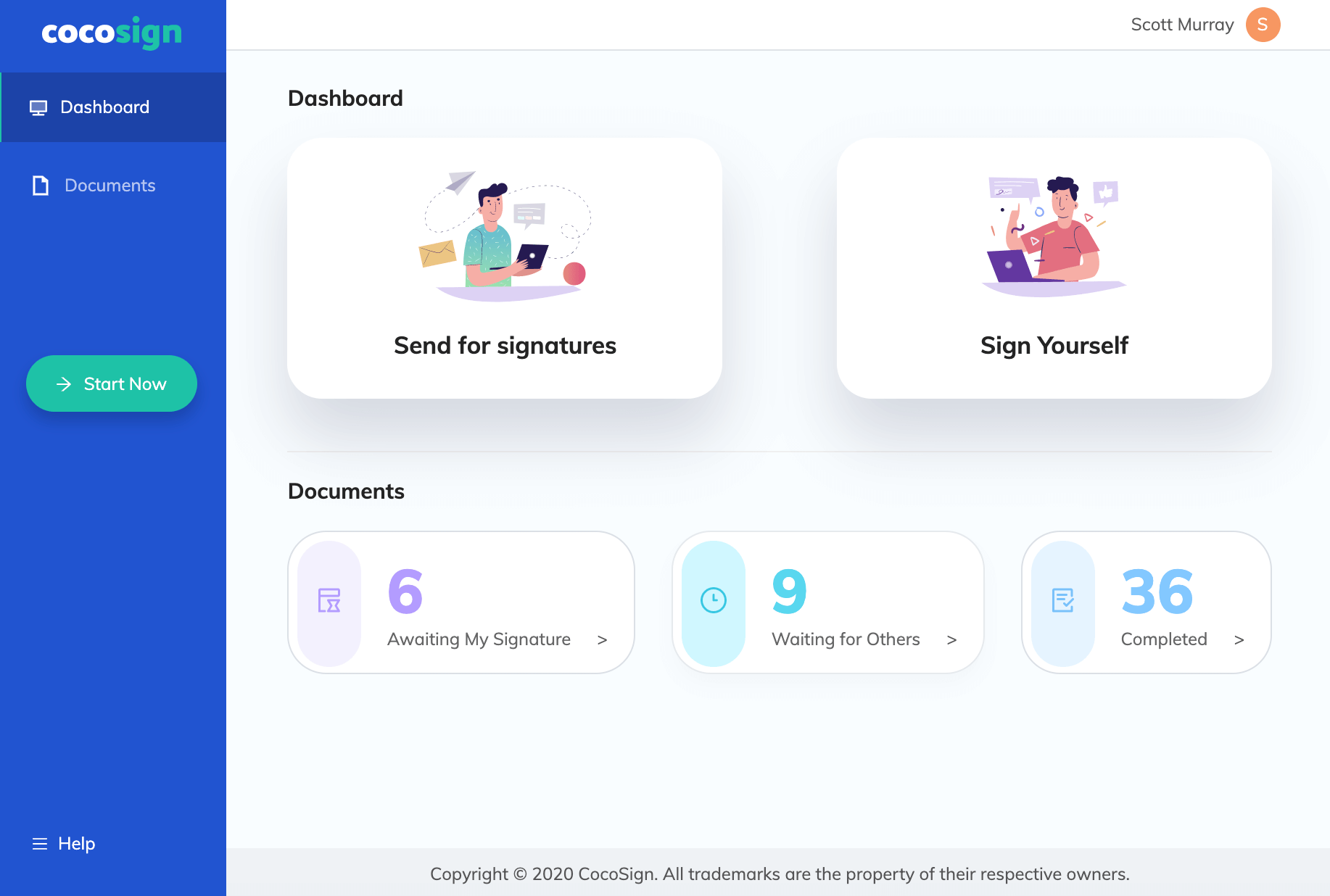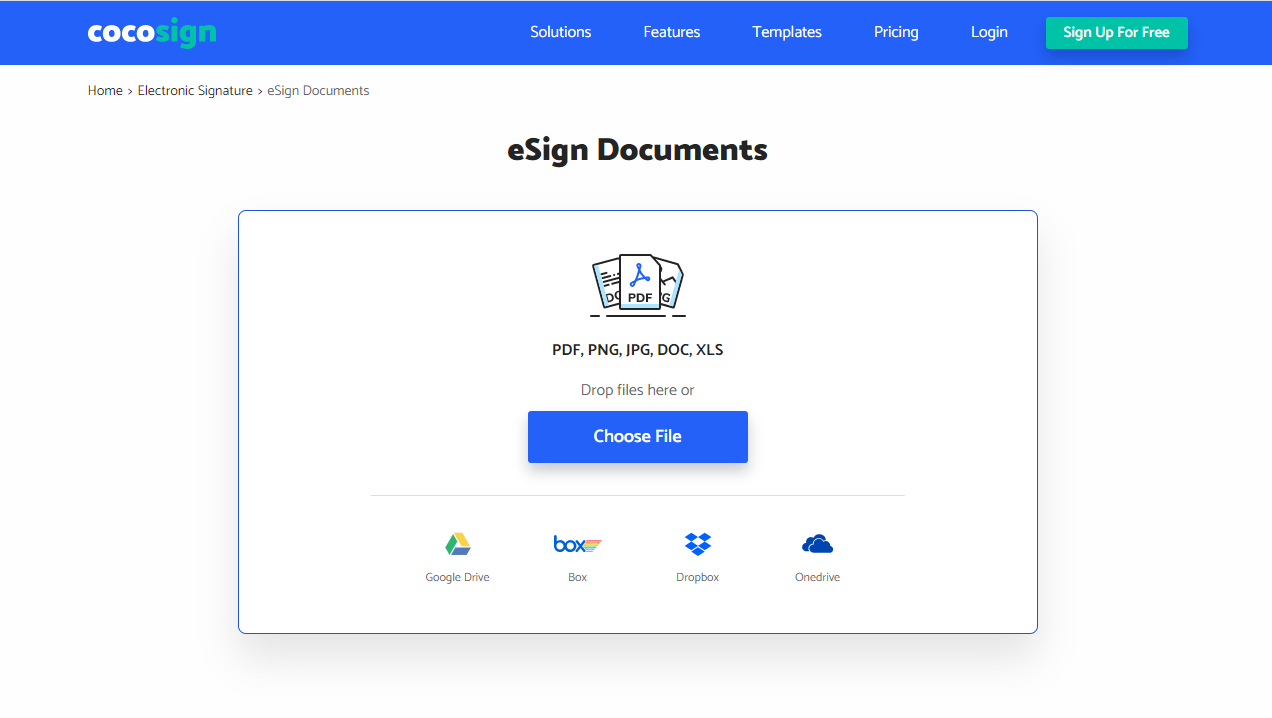With this digital age, more and more businesses and professionals are shifting towards electronic signatures due to the high convenience offered by the process.
The comfort of signing documents directly without printing them is second to none. Additionally, eSignatures come with more and more features that enhance their functionality to unimaginable extents.
Now, with the electronic signature generator, creating an eSignature is easier than ever before.
Part 1: What Is a Signature Generator and Who Needs to Use It?
Signature generator is an intelligent web application that creates a signature image for you. Users can use their own handwriting or signature presets to create an eSign which can be used to sign on documents without printing them.
The signature generator creates a personalized signature for you that you can use on PDF files, documents, online reports, and any other electronic document. Users can insert signatures through the computer, mobile, or a tablet.
The use cases of signature generator are limitless, some of them including:
- Human Resources
Electronic signatures are utilized in every step of human resource processing. This includes onboarding of new employees, filling timesheets, getting tax forms, and authorizing acknowledgement statements.
- Retail
Retail sales often employ electronic signatures for collecting signatures on invoices and sale agreements. Additionally, end user agreements and licensing agreements can also utilize electronic signatures.
- Legal
Legal firms use signature generator for getting signatures on retention and fee agreements, confidentiality agreements, non-disclosure agreements, power of attorneys, and more.
- Finance
Finance organizations use electronic signatures for purposes such as opening new bank accounts, financial disclosures, and loan applications.
CocoSign Official Website: www.cocosign.com
Part 2: How to Create Electronic Signature with Signature Generator
When it comes to creating electronic signatures online, not any signature generator can be trusted. Signatures need to be confidential and secure, whether they are on paper or electronic.
CocoSign signature maker is the go-to preference of anyone looking to create an electronic signature online. It’s used by individuals and companies worldwide and has been reported by top platforms like Techcrunch, SmallBizTrends, and Business. The quality of service offered by CocoSign is second to none.
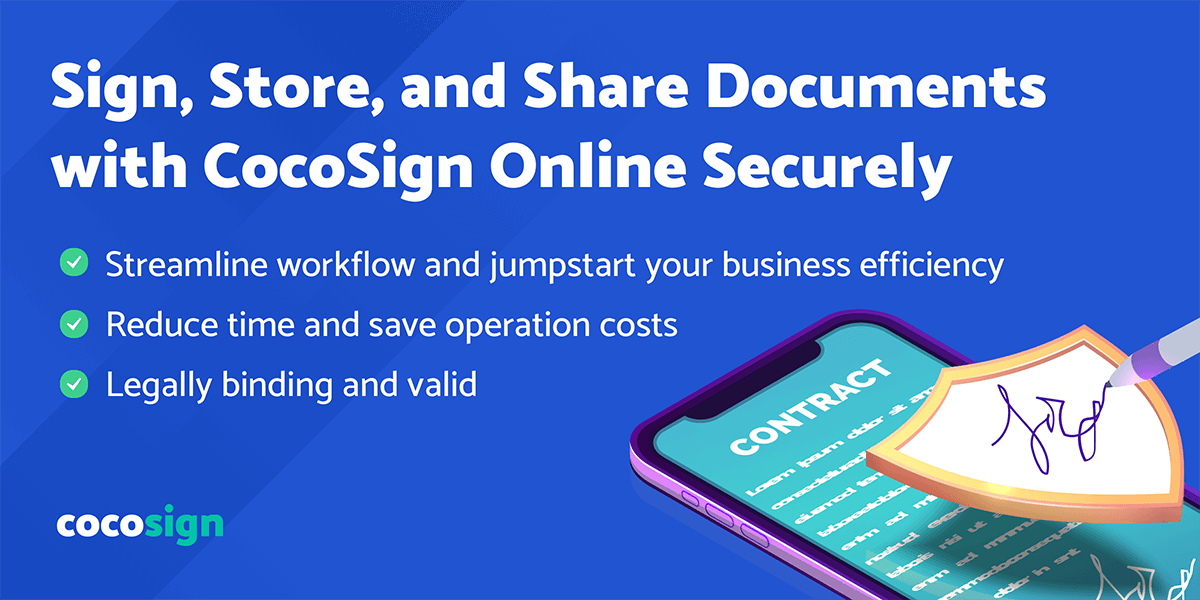
2.1 CocoSign’s Signature Generator
CocoSign’s signature generator is quite easy to use for signing documents online. It assists countless businesses and professionals globally for their document signing needs.
It incorporates a reliable tool designed with deep security protocols to keep all digital signatures safe. This makes CocoSign’s online signature generator a highly trusted professional service.
CocoSign offers a variety of ways through which you can create an eSignature online. You can choose to draw the signature yourself in your own handwriting. You can also type your name and the signature generator will create a suitable signature for you.
2.2 Steps to Create a Signature Using Signature Generator
In order to create an electronic signature with signature generator, follow the steps below:
Step 1: Go to CocoSign’s online signature generator page from any web browser.
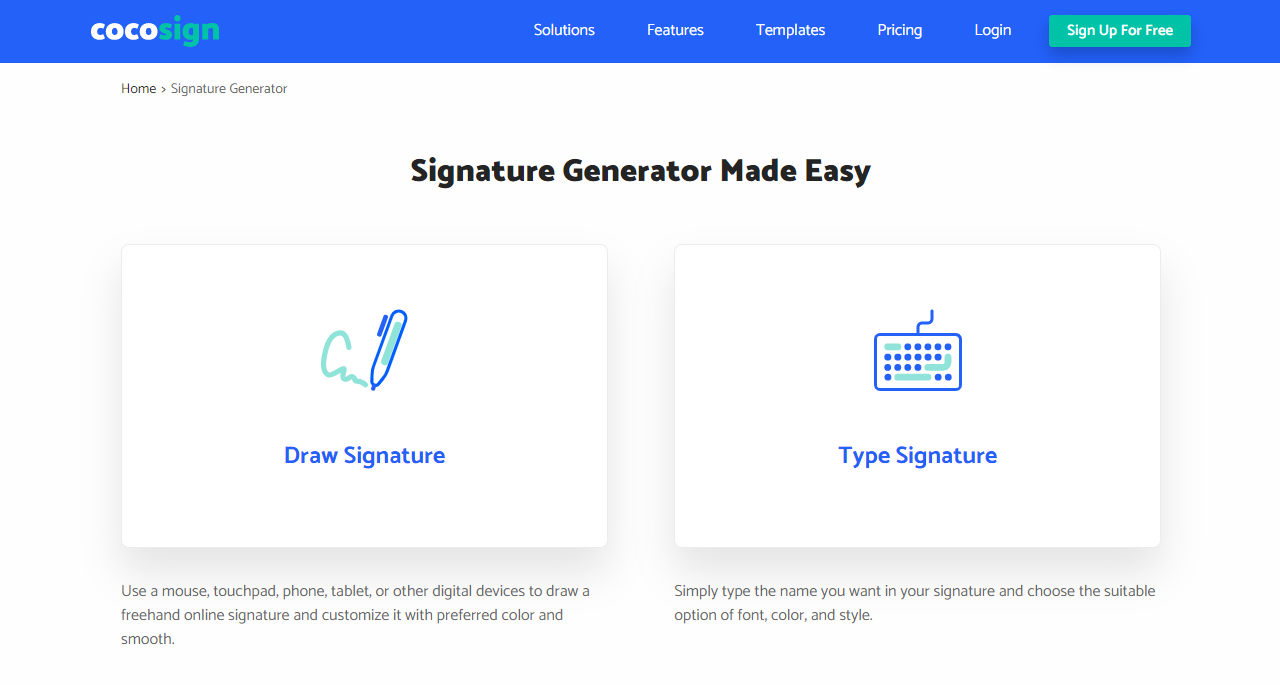
Step 2: Choose the mode of signature creation as there are various options available.
a.) Draw your signature through a mouse, touchpad, or a graphic tablet in your own handwriting.
b.) Enter your name and CocoSign will generate various signature styles for you. Choose the preferred colour and font.
Step 3: Once the signature creation is completed according to your preferences, click on ‘Save’.
Step 4: Download the signature to your device as an image, or save it online by creating a free CocoSign account.
Saving the eSign online provides the benefit of using it in documents directly from the CocoSign account.
2.3 Benefits of Signature Generator
Signature Generator is a quick and convenient way to create eSign online. Some of the benefits of creating eSign include:
- eSignatures increase the efficiency of the entire professional workflow.
- It adds a more professional flair to the firm, thereby increasing client satisfaction.
- Businesses which adopt eSignatures have a higher close rate.
- The security of document signing is increased with eSignatures.
- There is no need to use files and folders to store documents due to electronic storage.
- The process of signing documents and collecting signed documents is faster.
Part 3: Why We Use CocoSign to Create Signature?
From catering to independent contractors to facilitating the signature requirements of large businesses, CocoSign takes care of everything.
All eSignatures are protected with the industry leading SSL encryption, the same platform that is used by most secure websites such as PayPal.
The reasons that make CocoSign the best signature generator include (but are not limited to):
Free eSignature Creation
Create your own signature completely free. Users can choose from various different styles of signature creation to have the most personalized signature.
Improved Productivity
With the option to collect multiple signatures with the click of a button, you save a lot of time and resources spent in setting up meetings. Simply email the document or signing link to any person, get their signature electronically, and get the document back to you.
Electronic Document Storage
All documents signed using this signature generator can be stored in your online document vault. This makes sure that the documents are available permanently and adds a security factor to the documents.
Multi-layer Security
Signature generator caters to the needs of businesses of varied sizes, which is why the security of data is a priority. In this regard, multi-layer security features and the best encryption protocols are employed to eliminate any chance of data leaks.
HIPAA Compliant
Compliant with HIPAA regulations, which are aimed to make sure the most private healthcare data truly remains private.
Part 4: Online Signature FAQs
Do I need to create a CocoSign account to generate a signature?
CocoSign provides the facility to create and download your signature completely free. However, creating free CocoSign accounts grants you access to a lot of added eSign features (such as signing documents directly through CocoSign).
Can I create an eSignature in a different color?
Yes, CocoSign’s signature generator allows you to modify the font and color of your signature to your liking.
How can I create a free eSignature?
In order to create a free electronic signature, simply visit CocoSign’s signature generator to make your own signature, and save it to your CocoSign account.
How can I use the eSign in its image format?
The signature image can be embedded to any document or PDF file that needs authentication. This can be done through CocoSign by creating a free CocoSign account.
How can I draw my own signature?
In order to draw your signature yourself, you can choose the ‘Draw Signature’ option in the signature generator. The signature can then be drawn through a mouse, touchpad, phone, or a tablet.
Endnotes
As it is evident by now, electronic signatures are the new normal for workflows operating in this day and age. Every department of a business is shifting towards electronic signatures due to the benefits mentioned above.
This is why it is quite vital to create your own electronic signature. Use CocoSign’s signature generator to create your own free electronic signature instantly.
Advertising disclosure: We may receive compensation for some of the links in our stories. Thank you for supporting LA Weekly and our advertisers.