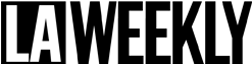All of the rock & pop listings can now be found in the GO Calendar Listings area towards the right-hand side of the screen.
If you haven't used this search before, there are a few ways to find what you're looking for.
If you click on the word “music” in the orange bar directly under the words “calendar listings,” you'll see several genres of music. If you then click on “rock & pop” it will take you to a page like this that will show our current complete rock listings.
If you're looking for shows happening on a certain night, you can use the month at a glance calendar and click on the date you're interested in, which you can sort by category, event or location.
You can also click on “advanced search” button under calendar listings and type in the name of a band you're interested in seeing, or the name of a venue, and an up to date schedule will appear.
You can also use this area to find movies, restaurant info, gallery information and more.
Advertising disclosure: We may receive compensation for some of the links in our stories. Thank you for supporting LA Weekly and our advertisers.