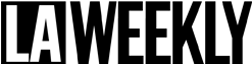*Brand Partner Content*
If you look around you’ll see that there are actually hundreds of different monitoring and spying apps you can choose from today. Hence, picking the right one for your needs can become an extremely difficult task, particularly because most of these apps have similar features. However, when it comes to the Hoverwatch app, it stands out from the rest. It has a unique screenshot style of tracking which makes it different from other apps in the marketplace. But, that’s only the tip of the iceberg! There’s plenty more to Hoverwatch than that.
Hoverwatch not only serves as an ideal monitoring solution for concerned parents across the world, but also helps a large number of businesses who use it consistently for tracking their employees. Not only can you monitor mobile phones using the software, but can also stay on top of the desktop and laptop activities. Let’s carry out a detailed Hoverwatch review, to tell you all that you should know about it, before deciding whether to invest in it or not.
Company Background
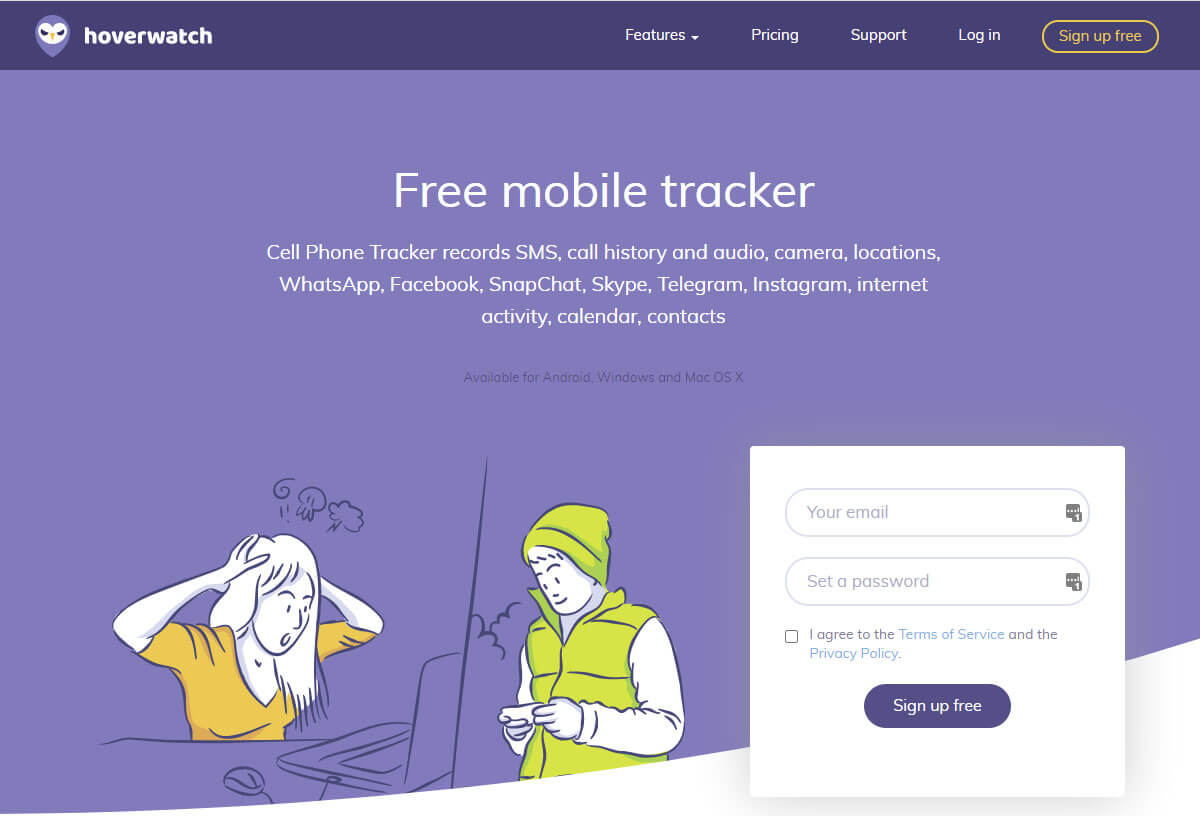
The Hoverwatch company was founded in the year 2002, and has been offering parental control solutions and employee monitoring services to global customers for that long now. The company claims that their products are being used by over 12 million people based in 196 countries. Their customers range from individual users to huge companies in the industrial and financial domains.
From what can be seen, Hoverwatch has earned quite a sizeable market share, based on its corporate clients alone. The company is constantly engaged in research, to come up with more innovative ways of offering feature-rich and reliable solutions to companies. It is primarily aimed at helping corporate clients to locate employees who may be vulnerable to leaking out their intellectual property secrets to competitors. Hoverwatch was actually created keeping such employees in mind, to enforce policies, by not prohibiting or filtering, but by simply monitoring the target devices.
Compatibility
Hoverwatch software is compatible with all Android devices running on OS 4.0 or higher. You can also use it on Windows-based computers running any version of Windows 10. In case the person you’re planning to monitor uses a Mac computer, there is a Hoverwatch version available for that too. The software is compatible with Mac devices running at least MacOC 10.15 Catalina.
How Hoverwatch Works?
The working of Hoverwatch can be broken down into 3 different steps. These steps stay applicable irrespective of the type of phone or device you’re planning to monitor. They are:
Step 1 – Create an account on the Hoverwatch website
To begin, you will need to create an account with Hoverwatch. The registration doesn’t cost any money, however, you will need to pick an appropriate subscription plan, after logging into your account.
Step 2 – App’s installation on the target device
To be able to use Hoverwatch’s features, you will need to gain physical access to the target device and then follow the instructions provided, to install the app onto it. Once you’re done with this process, Hoverwatch will start monitoring that device round the clock.
Step 3 – Access reports through the Hoverwatch’s dashboard
To access and go through all the data retrieved from the target phone/device you will need to log into your Hoverwatch account, using the credentials obtained in step 1. Although the app is very simple to use, its installation process may vary from device to device.
Hoverwatch Features
Any such monitoring and spying app is only as good as the features offered by it. Hoverwatch offers you a comprehensive range of features, something that’s commendable for a mid-range spying and monitoring app. Please keep in mind that not all the features may be available across every device. Hence, always crosscheck with the official website if you’re keen on monitoring anything specific. The different Hoverwatch packages you can subscribe to, vary primarily based on the monitoring features you are allowed to use. Therefore, carry out good research before you pay for any package. Let’s now acquaint you with some of the main features of the Hoverwatch application.
Tracking Of Phone Calls And Text Messages
Just like its other peers in the spying and monitoring marketplace, Hoverwatch also allows you to track the phone calls and text messages on the target device. Using this feature you can go through all the text messages sent/received by the monitored individual. You get to know the content of the messages, recipients and time.
Other than that, you’re also able to constantly monitor the phone calls made from or received by the target device. All the incoming and outgoing phone calls get recorded and uploaded to the Hoverwatch server, for your review, at a time convenient to you. The call details comprise of other information such as the timing of the calls and the people/phone numbers interacted with.
It’s worth noting that Hoverwatch maintains a complete log of not just the outgoing and incoming calls, even the unanswered or missed calls get recorded. Going by the experiences of the actual users, Hoverwatch is widely acclaimed as the best call recording app amongst its peers in the marketplace.
Tracking Of Calls And Text Messages Exchanged Via Social Media Apps
While many people think that Hoverwatch has limited capabilities with regard to social media tracking, as it doesn’t offer a comprehensive list of trackable IM apps, it does a fairly good job at what it does in this regard.
It’s commonplace these days to send/receive calls from social media apps and also exchange text messages through them on a regular basis. In fact, no one uses the conventional SMS texts these days! Hoverwatch makes it possible for you to track the text messages and calls on Viber, Snapchat, WhatsApp and Facebook Messenger. The monitoring application allows you to maintain chat logs and save pictures, videos and audio files exchanged.
Therefore, using this feature employers can maintain a constant check that their workers are not whiling away time, chatting up with their pals, or selling confidential company data to the competitors. Simply put, it works as an excellent tool to catch any unwanted activity on your employees or children’s phones. It’s worth noting that unless you tell them explicitly, the target individuals will never get to know about such monitoring.
Tracking GPS Location
Hoverwatch has proven to be a highly efficient software in tracking the GPS location of the target phone / device. The app works round the clock to collect moment by moment information on the target device’s actual location.
What’s even better is that this feature can continue working even after the target user turns off the Wi-Fi and GPS feature on his / her device. Whenever this happens, the software shifts to the alternate sources and determines the mobile phone’s actual location with the help of closest cell phone towers. And all this is accomplished in a completely hidden way.
You can even continue such location tracking on a detailed map. Furthermore, the feature continues working when the normal GPS trackers may not be available. It’s fairly easy to access this data through the Hoverwatch Control Panel.
Camera Tracking
Counted amongst the most popular features available with the Hoverwatch monitoring app, camera tracking gives you the power to click a photo through the target device’s front camera, whenever the user unlocks their Android tab or mobile phone’s screen. Once the user unlocks the screen, the software waits for a few moments and then takes a picture through the front camera. The entire activity happens secretly. All such selfies get uploaded to the Hoverwatch server and you can access them anytime you want, and determine who has been using the target device at multiple time intervals.
Tracking Screenshots
Just like you can secretly take the target user’s pictures through the device’s front camera, it is also possible to capture screenshots of the device, at different time intervals. Therefore, whenever the monitored user does anything with his/her phone, the software will capture a series of screenshots, without giving any hint to the person.
Just like camera shots, the screenshots are also uploaded to the Hoverwatch Control Panel, and can be accessed later. The screenshots can be captured specifically for certain social media applications too.
Tracking Web Browser
Majority of the monitoring and spying apps on the market today facilitate easy tracking of the web browser activities happening on the target devices. Hoverwatch being one of the best applications in its category, also does this job, and pretty commendably too. It saves every small detail related to the web browser activity on the target device, and uploads it on a regular basis to the Control Panel. Through this feature, you can keep a constant track of the websites the person has been visiting, giving you a fair idea about their intentions. What’s even better is that you can get to know these details, even if the target user has deleted the browser history.
Tracking SIM Card
The Hoverwatch app doesn’t just allow you to track the text messages, phone calls, apps used, location etc. on the target mobile phone, it extends the tracking ability to the target phone’s SIM card as well. If you have Hoverwatch installed on a mobile phone, the app will send you an instant alert whenever the monitored individual tries to change the SIM card on that phone. It will then alter the app’s settings in a way that you will continue receiving all the tracking details even after the SIM card change. The app will save the replaced SIM card’s phone number too. In essence, you will continue uninterrupted tracking of the target phone, irrespective of how many times such SIM card change may occur.
Tracking To-Do List
Although this may seem like a minor feature to many, it can be immensely useful for employers who wish to constantly follow their workers’ schedules. Using this Hoverwatch feature, you can save all the to-do lists and notes saved and maintained on the target device. The data can be directly obtained from the device’s calendar too. You’ll be able to go through complete agendas, reminders, appointments and plans saved on the monitored device. Just as in case of web browser tracking, it will be possible for you to track even any deleted list. Like other Hoverwatch features, the obtained information can be accessed directly from the Control Panel.
Complete Stealth Mode
When we talk about stealth mode in context of this app, we essentially mean that it remains completely hidden from the target user, at all times. Having said that, the choice is entirely yours whether you’d like to keep the invisible mode off or on, for the target phone/device, at the time of installation. In case you switch the invisible mode off, the monitored user will be able to see the app’s icon on their phone / device, and thus may get to know about its presence. Switching it on will get rid of this icon, making it almost impossible for them to learn about its presence.
Hoverwatch Pricing Details
You can obtain a license to use Hoverwatch on a target device or mobile phone, using any of the below-provided package options. The payment can be made via wire transfer, debit card, credit card, phone order or any mode of payment specific to your country. In case you opt for 1 month subscription, you’d be automatically rebilled after 30 calendar days, from the billing date.
Personal package – For monitoring 1 device
- 1 month subscription: $ 24.95
- 3 months’ subscription: $ 59.95
- 12 months’ subscription: $ 99.95
Professional package – For monitoring 5 devices
- 1 month subscription: $ 49.95
- 3 months’ subscription: $ 99.95
- 12 months subscription: $ 199.95
Business package – For monitoring 25 devices
- 1 month subscription: $ 149.95
- 3 months’ subscription: $ 299.95
- 12 months’ subscription: $ 499.95
Hoverwatch Customer Support
Anyone who is bothered about the moral or ethical justification of using this kind of app, and fears some kind of lawful action in this regard, should check with their local laws surrounding stalking, privacy and spying, before using any such software. Having said that, please note these laws differ from country to country. In a nutshell, you can’t assume that using the app is legal in your country, just because it is legal elsewhere.
Please keep in mind that you won’t face any legal action if you install such monitoring application on a device / phone owned by you. On the other hand, you don’t have any legal rights to buy and use this type of product, if you haven’t obtained explicit permission from the concerned individual, to monitor their device / phone.
In general, it’s considered legal and alright to track your spouse, sibling/s and/or children’s activities. But if you are an employer, make sure that you take prior consent of your employees before installing any such tool on their device / phone.
Do You Need To Root The Target Android Phone Or Device To Use This App?
No, there is no root access required to benefit from the features offered by Hoverwatch app. In fact, irrespective of whether you have rooted the target device or not, you’d still be able to use almost all the features. That being said, Hoverwatch does provide a handful of extra and useful settings for any rooted Android device. It is specifically useful for people who’d like to change the update intervals for the location feature.
Hoverwatch Pros and Cons
Pros
- Every call recording retrieved through Hoverwatch has amazing clarity
- It’s a fairly simple monitoring app to install and use
- There is no need of rooting the target Android device / phone
- You get to review plenty of screenshots from the target device / phone, giving you a fair idea about the activities on it
- It offers a fairly high data upload frequency
- You can easily tweak the Android settings from within the Hoverwatch dashboard
Cons
- No geo-fencing feature
- The keylogger comes separate from the app
- Details regarding SIM card changes aren’t usually accurate enough
- It’s not the easiest to navigate monitoring app on the market
FINAL WORD
On the whole, we found Hoverwatch to be a type of Android phone / device monitoring application, which was geared more towards businesses. It’s fairly evident in how its packages have been designed, offering tracking of up to 25 people at a time, which may work very well for small to medium size businesses. Ultimately, we were left fairly impressed by all that Hoverwatch had to offer. Right from its easy installation to screenshot-based tracking style, it has indeed made a big name for itself, courtesy its unique and helpful features. In fact, it’s a must try for every concerned employer and parent out there.
Advertising disclosure: We may receive compensation for some of the links in our stories. Thank you for supporting LA Weekly and our advertisers.