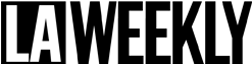Winning when playing poker online has been more and more difficult the last few years. More people join the poker websites and apps daily and getting any advantage over them is critical. One of the best ways to get that competitive advantage, to win more hands and more money is to use a good poker HUD. Statistics show that 99% of the winning online poker players do indeed use some kind of HUD software.
What is a Poker HUD
The term “poker HUD” stands for “Heads-Up Display” and is a little piece of software that collects data on how your opponents have played in the past. This data is displayed as an overlay with multiple stats at the top of the table next to each of your opponents. Poker HUDs can help you make better and more informed decisions on how to play a certain hand – check, bet, or fold are much easier choices with the help of this tracking software. If you’ve never used a HUD before you will be surprised how predictable some of your competitors are. Having this crucial piece of information can lead to winning more at cash games and tournaments.
Before we continue any further a quick shout-out to all the developers who create poker HUDs. Creating and maintaining a HUD is not an easy task! It takes a good team of coders and poker enthusiasts and now we are left literally with just a handful of good HUDs. The online poker rooms always change things up and it’s extremely difficult to keep up and to make constant updates and improvements. So cheers to the countless, nameless super-smart coders who help us make money!
Best Poker HUD Tracking Software Apps
As we mentioned just above there are not that many quality HUDs left to choose from. The task of keeping up with the constant changes is daunting. Here we will list the best HUDs as per what they can be used for, if you want to go to their websites just click on the links or keep reading below for the full reviews and features of each of them.
Best Overall Poker HUD – Poker Tracker 4
Best HUD for PokerStars – Holdem Manager
Best Free Poker HUD – Hand2Note
Best HUD for MAC users – Poker Tracker 4
Best HUD for America’s Cardroom – Hand2Note
Best HUD for Omaha Players – Holdem Manager
Best poker HUD for Asian Apps and Sites – Hand2Note
Best and easiest to use for beginners – Holdem Manager
Poker Tracker 4
Poker Tracker 4 (or PT4 for short) is the grand-daddy of them all poker HUDs. Established in 2001 (yep, 20 some years ago!) this is still the golden standard when it comes to poker trackers. With a clean and easy-to-use interface, backed by a great team of developers and customer support agents this is the most popular and used software as of right now. They say that well over a million people are currently using PT4 and there is no reason not to believe this claim. Priced insanely low starting at only $64.99 one-time fee this is the best deal and the best app money can buy at the moment.
PT4 is light and easy to download and won’t take up a lot of space on your hard drive. It can be used on both Windows and MAC machines and comes with a full 14-day trial period. This is a highly customizable, yet very easy to use piece of software. We rank it as #1 because you don’t need to thinker much with it – right out of the box most of the recommended settings are preloaded and ready for use. Pretty much just download it, get your key in your email, fire it up and start playing better! You can use PT4 on most of the major poker websites in the World including PokerStars, Winamax, 888Poker, and about 20 more. Real money cash games and tournaments are included where allowed.
To download the software and start using it ASAP click here.

Using Poker Tracker 4
Once you download the app and run it you will have 2 areas to keep an eye on. The live playing and the database side. The stats are displayed in a small pop-up style window right next to each of your opponents. Keep in mind that this area is kind of small so include what you’d like to see in the popups accordingly. PT4 tracks dozens of things so it’s up to your personal preferences what to see data about. Popular stats like preflop, flop, turn and river statistics and blinds, button plays, ins outs are a must but you can add or subtract what to see at your heart’s desire. PT4 is so easy to use and everything is so self-explanatory that we are not sure we need to keep writing! If you encounter any problems or bugs they have a great support team and also a fully functioning and very helpful forum. It is more prudent to use the forum first – pretty much any issue is covered in multiple topics and a fix can be found in no time.
Poker Tracker 4 Pricing
On par with being super easy to use and very customizable, if you need it to be, another big plus for PT4 is the price. Unlike Hand2Note, which is also a superb software, PT4 is yours for a one-time fee. And that is what made us rank it at #1. You can do the math for yourself what works best for you but we prefer a one-off over monthly payments any day and twice on Sunday. And that fee is as affordable as possible – only 65 bucks for the Small Stakes Holdem or Omaha plans! If you mess around with high stakes it will set you back $99.99 for each version or $160 for both Omaha and Holdem for all stakes and all supported rooms.
To get your PT4 license and take advantage of the current low price click right here.
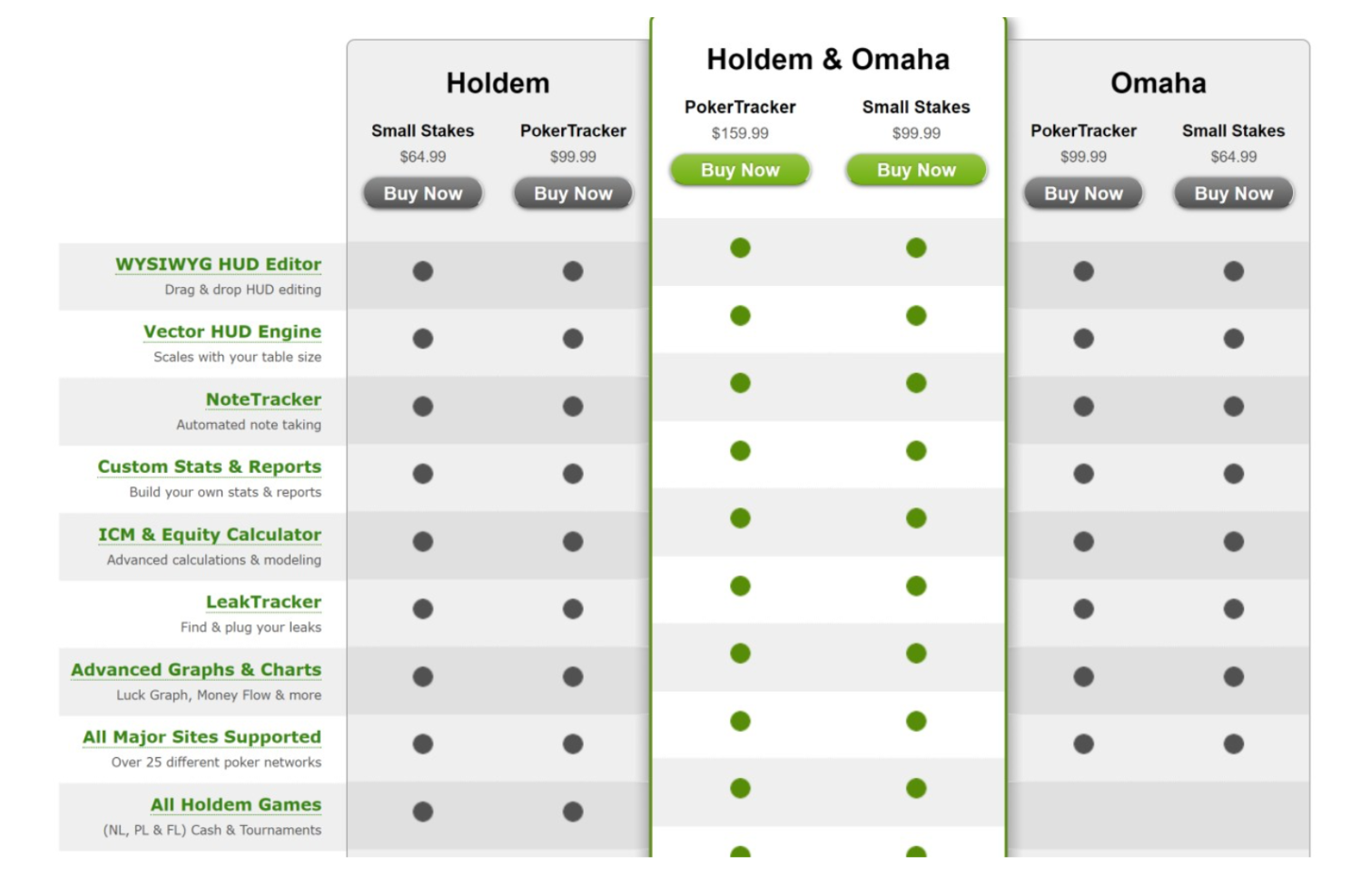
Final Thoughts on Poker Tracker 4
PT4 is the HUD to beat at the moment, no doubt. What we like about it:
- Easy to use
- Customization
- One time fee
- Very well priced
- Works on Windows and MAC machines
- Small stakes and High stakes come in separate plans
Things that need improvement
- The design is pretty basic and not as polished as Hand2Note. This might be a non-issue for most but needs to be pointed out
- Not compatible is as many rooms as we’d like – sure all the big ones are covered like Poker Stars and 888poker but there are small, full of “fish” sites we would like to see supported as well
- Not that many add-ons
Hand2Note
Let’s get this out of the way immediately – ranking PT4 on top of Hand2Note (H2N for short) was very very hard! It came down to our liking of paying a one-time instead of monthly and that was about it. Hand2Note is a beast of a poker HUD tracker and if money is not an issue this is the HUD to buy, period! They have a free plan which is very nice and using only that free plan will tremendously improve your game and winnings. But the real beauty is the paid version. Smooth, easy to use, and with much more stats and data than PT4 and Holdem Manager. If you are a serious poker player and are ready to pay $20 or so monthly for the European and American sites – just get it. The dynamic HUD, the decision EV analysis, and the Range Research tools are unparalleled! Hand2Note labeled themselves as the “HUD for professional poker players” and they are not joking. They won’t make you a “pro” overnight but you will see a huge improvement.
To soften the blow from the monthly fee here is a coupon for 10% OFF.
About Hand2Note
If you have a good memory you might remember that we ranked Hand2Note as the “best free HUD”. And we just talked about how if you have the funds this is the app to buy. This is not a mistake but just what makes it a curious piece of software indeed. Their free plan is 100% free for all the popular websites like Poker Stars, 888 poker, America’s Cardroom, and Winamax. The free plan offers their static HUD, reports, and customs stats, it also works for all stakes. These features by themselves will help 99 out of 100 people to play better. Yes, just by using this free HUD you will make more money. It is highly recommended to at least give it a shot, nothing to lose here folks, nothing!
To download and start using Hand2Note Poker HUD click right here.
But the real power of H2N is the paid plans. For the American/EU rooms the plan is called “Edge” and that is the one with the Range Research, Dynamic HUD and EV analysis. You get so much data with those that it’s honestly overwhelming at first. With PT4 we said their HUD looks a little too basic and needs more add-ons, here the “issue” is quite the opposite – too many stats! Hand2Note is not as easy to use as PT4 and there is a very steep learning curve. Sure, you can just load it up and start using it but you will be missing out on all the special features it comes with. Everything is fully customizable of course and with some practice and following the many tutorials online or on YouTube you can get the hang of it in a couple of days or so. Be prepared to put some time into learning everything to reap the full benefits of Hand2Note, that’s one of the best pieces of advice you can ever get about playing online poker.
Hand2Note for Asian Poker Rooms and Apps
For all the serious players who play in Asian sites and apps like Poker Master, Red Dragon, PPPoker, PokerKing, Poker Bros and others Hand2Note with the “Asia” add-on is simply a must-have. These Asian sites are not easy to get on, some require an invite and of course, there is the whole language barrier thing. But if you have those figured out and have H2N – well, enjoy all that “fish” you will reel in. Plenty of new, inexperienced players with tons of money, that’s all we’re going to say.
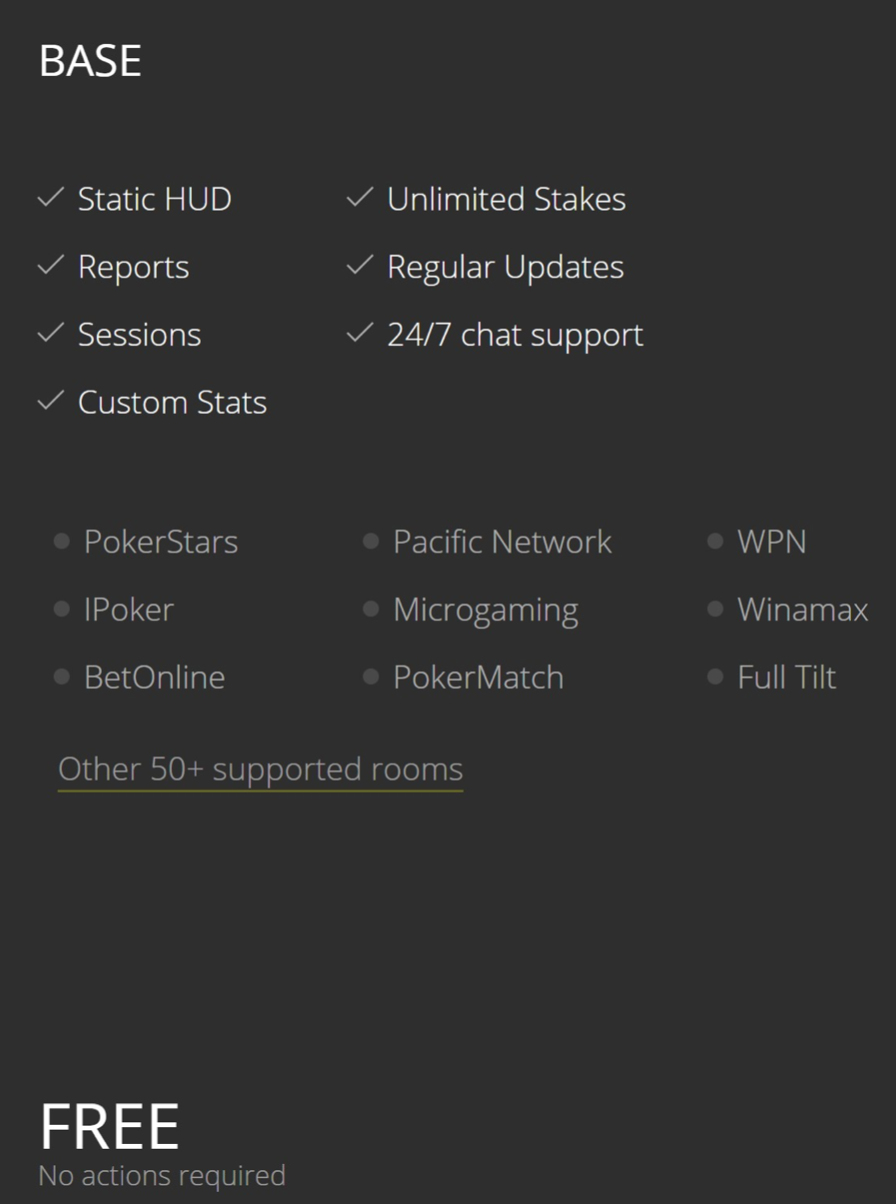
Final Thoughts on Hand2Note
If it wasn’t for the monthly fee this would have been the top poker HUD on our list, no question. You will need to do the math for yourself if Poker Tracker 4 or Hand2Note make more financial sense to invest in. Sure, H2N has an insane amount of stats (well over 500 as they claim) but if you don’t use them and want to play just once in a while PT4 is the way to go. On the other hand, Hand2Note is more polished, smoother to use and the updates keep coming as soon as the poker sites make changes. To summarize this Hand2Note review this is what we like about it:
- Crazy amount of available stats
- Very smooth layout
- 30 days free trial
- Supports over 50 poker rooms, sites and apps (the most of all the HUDs we reviewed)
- The free poker HUD is excellent
Things we don’t like that much
- Monthly fee (this CAN be a benefit actually if you intent to use it sporadically)
- Not available for MAC
- Most of the good tutorials are in Russian and you’ll need to use Google Translator or similar software to get your hands on them
Holdem Manager 3
The latest update on the very popular Holdem Manager 3 is by far the most powerful and user-friendly one they’ve ever released. Holdem Manager 3 (or HM3 for short) is created by the same company that offers Poker Tracker software (they were separate entities up until 2014 when they merged) and there is no surprise here that this is indeed a great, clean and easy to use poker application. Don’t even for a second think they are the same apps since they are made (probably?) by the same developers. Each software is quite distinctive, has a different interface and is made completely differently from a programmer’s point of view – PT4 is made with C++ while HM3 uses WPF. Now for the vast majority of poker players, this means close to nothing and this is completely understandable. But for the “geeks” or “nerds” out there, this is a huge difference mainly revolving around how each program processes information, how fast and how it is displayed. The main drawback for HM3 is the WPF framework -it limits it to only a Windows version, sorry MAC users. With that technical info out of the way let’s dive into the features and strong points of HM3.
Holdem Manager 3 Review
Out of the 3 poker HUD trackers reviewed so far HM3 is probably the easiest one to use. The app is very intuitive and comes preset and loaded with almost everything you might need, right out of the “box”. As with the others, you get a huge variety of stats and data that can again be customized to your liking. What makes HM3 the preferred choice for beginners and folks with limited computer skills is the interface. Let me repeat this for the folks in the back – HM3 IS REALLY, REALLY EASY TO USE! It’s made to make sense and make your life and poker playing experience easier, every function is right where it needs to be. The first version on Holdem Manager was introduced in 2007 so yes, they did have plenty of time to come with this magnificent design and functionality.
As with PT4, here we have a one-off type of purchase option and the price is very similar. The Small Stakes are a little cheaper at $60 but the full version is again $100 one time for Holdem and/or Omaha and $160 if you buy both.
Click here to get the latest best deal on Holdem Manager 3
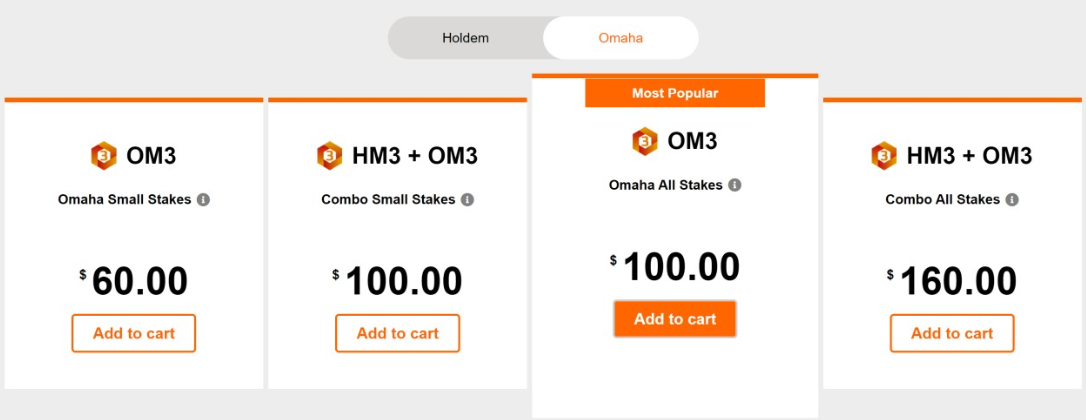
All major poker websites are fully supported including Poker Stars, America’s Cardroom, IPoker, 888 poker and can be used for both cash games and tournaments.
What we really like about HM3 Poker HUD
The newest version is pretty sweet and comes with multitude of improvements over the “classic” HM2.
- Situational Views – you get a single overview from multiple points of feedback
- Improved Graphical HUD and Editor
- Low, one-time fee as low as $60
- No need to install PostgreSQL as with older versions – thank God! Those were a pain in the neck to work with and this is a huge improvement
- Full 14-day trial
- Tournament Detector – the software will find table and tournaments easily
- Auto-complete Filters – very helpful – allows you to type in filters in any Situation View or Report
Things that need improvement
- No MAC support – as mentioned above the framework does not allow for MAC integration unfortunately
- Not a lot of supported sites – sure, the main ones are covered but more is always better
How a Poker HUD Works
When you play poker online the websites keep track of all the data for each hand that is played at the current table. What the poker HUDs do is grab and analyze this data and present it to you as a layover next to each of your opponents. The stats you will see depend on which software you are using, which plan, and what customization you have chosen.
What type of Stats Will I Get With A HUD
Depending on the application there will be dozens, if not hundreds of stats available to be displayed. The most popular are:
- VPIP (Voluntarily Put Chip In The Pot) – this shows how active a player is
- Aggression Factor – how aggressively they are playing
- PFR (Pre-Flop Raise) – shows the percentage of times they raise preflop
- 3Bet% – The percentage of three betting in any given sequence
- CBet – the percentage of times when the preflop raiser bets again later in the hand
- Fold to Cbet – the percent of times a player folded to a CBet on the flop
- Post Flop decisions
There are many more and they are all designed to help you play better, faster and win more. When you have all this data at hand you can adjust your game accordingly, exploit your competitor’s weaknesses and make better decisions.
Can I Win Without Using a HUD
Sure you can! But keep in mind that your opponents are most likely to be using one so you are at a great disadvantage. Almost ALL regular players use some kind of poker software and that is a fact. If you’ve watched guys play on Twitch you might have wonder how the heck they play so fast and win so much. Well, the secret is not that big of a secret actually – they are using a HUD. Especially if you play multiple tables it’s all but impossible to remember every tendency of every one of your opponents. If you play just one, low stakes table probably you can survive without a HUD but on any higher stakes table or playing on multiples, a HUD is a must.
Best Poker HUD for PokerStars
By a huge margin, PokerStars ( including the local .DE, .FR, .SE and so on sites) is the biggest and most popular place to play poker online. So the question “What is the best PokerStars HUD?” is often asked. We think the current best tracking software is Holdem Manager 3. All the apps that we’ve reviewed here get the job done well but HM3 gets the nod for its low, one-time price, easiness of use and almost no initial setup – it’s ready to get to work right after you install it. Sure Hand2Note has a few more features but it’s more pricey and requires a bit of setting up.
Best HUD for America’s Cardroom (ACR)
America’s Cardroom is one of the most popular sites in the USA and Canada. Again as with PokerStars, all 3 apps work flawlessly. And again if asked directly “What is the best ACR poker HUD?” the answer is Holdem Manager 3 for the same reasons. It is cheap, well made and very beginner-friendly straight from the box. You won’t have to do many customizations to get it going – download, install and fire it up.
Final Thoughts
Picking a good poker HUD is crucial if you want to play better and win more. All 3 applications reviewed here get the job done and have their strengths and weaknesses. You really can’t go wrong with choosing either of them! We ranked Poker Tracker 4 as the best overall for its low price, ease of use and availability on both PC and MAC machines.
If you are looking for more data and more ways to customize your HUD then Hand2Note is the choice. It comes with a monthly subscription which can be good or bad depending on what type of player you are.
And last but not least – Holdem Manager 3. It is the cheapest of the bunch and is the easiest for new, inexperienced players.
The bottom line is this – if you are serious about playing (and WINNING!) online poker you need a HUD, that’s it. Your opponents are already using one and so should you.
Advertising disclosure: We may receive compensation for some of the links in our stories. Thank you for supporting LA Weekly and our advertisers.