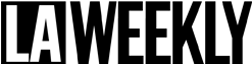The internet is home to some of the best resources available. It’s become a crucial component of education, with children spending more time online than ever before. Technology is a powerful tool that increases accessibility, encourages research, and provides communication channels on a global scale. As children’s access to the worldwide platform continues to grow, internet safety continues to remain front and center.
To help improve your child’s online safety, here are ten ways to keep your children safe online:
Talk to your children about bullying
Nearly 90% of teens agree that cyberbullying is a problem online, with almost 60% of children experiencing some form personally through social media. With students flocking to popular social media apps, embarrassing moments are recorded, secrets are shared, and comments are made effortlessly.
Talking to your children about online interactions and daily activities can open the door to sensitive topics like bullying. Help your child understand the damaging impact bullying can have on an individual’s life and encourage them to speak up if something is shared that makes them uncomfortable. Finally, encourage your child to report bullying that occurs to a parent, teacher, or trusted adult.
Monitor social media and texting
While social media is meant to connect and communicate, staying safe online is crucial to your child’s safety. All social media platforms contain a recommended age for use. Common platforms like Facebook prohibit users under 13, while TikTok has a suggested age of 16. Avoid social media channels that offer disappearing chats or messages. There is no way to monitor the messages after removal. Instead, occasionally browse through your child’s social media accounts and texting. Look for any unfamiliar accounts, inappropriate messages, or adult interactions.
Download a High-Quality Antivirus Program
Unfortunately, many children tend to take internet popups at face value, particularly when it comes to malware, scams, or internet security. For example, a child that sees an ad for access to a free game, special prizes, or special features is more likely to interact with the ad than an adult (although plenty of adults still fall victim too).
To protect your child’s technology from a malicious attack, install a high-quality firewall and anti-virus program. Explain how scams work and how to evaluate whether their honest or too good to be true.
Help them Identify Personal Boundaries
Most children don’t understand the concept of personal and social boundaries. As a result, they may share confidential content online, including personally identifiable information. Sharing private photos, school information, vacation plans, or other identifying information can all lead to problems down the road.
Have an honest conversation with your children about how their information is found. Describe how this info is harvested, what can be done with it, and how to establish boundaries online. Explain how to prevent these details from being disclosed. This includes limiting personal details online, censoring any identifiable information in photos with an editor, and never sharing family information without permission.
Discuss Catfishing and Impersonation
Deception isn’t on children’s radar, especially when playing a game or chatting with peers. Catfishing is the act of pretending to be someone they’re not, typically for financial or another material gain. It can also occur when grooming a child for trafficking. The account holder tries to gain access to social media, gaming, or financial accounts.
Talk to your children about who they interact with online. Never share personal information online, including your first and last name. Never allow your children to add people they don’t know to social media. This condition includes “gaming” friends. Explain how a stranger might use photos posted to identify personal details about their life, including local check-ins and addresses.

Educate Children on Phishing Attempts
Emails and text messages that sound legitimate can confuse children, especially when the sender appears to be a close friend or family member. These messages will include an abbreviated link to a website, often collecting personal information. Teach children to always ask permission before clicking on a link. Encourage children to confirm external links with the sender before opening and let them know most people don’t send random messages without explanation. If you believe your child’s information has been compromised, performing a free background check using a website like UnMask can offer both parent and child peace of mind.
Avoid Financial Compromise
Always talk to children and teens about online security when it comes to purchases online. Teach them to make educated purchases by looking up website reviews before buying anything. Try to prevent purchases from sites without SSL Encryption. SSL Encryption will jumble any personal information into an incoherent sequence during purchase, safeguarding your financial details. Teach teens to look up website reviews online before making a purchase.
Track Activity Online
Young children typically enjoy gaming platforms and YouTube, but both avenues can quickly spiral into adult content if left unsupervised. Insist that all browsing or gaming occurs in a common area. Occasionally check-in with children while they’re playing and ask them about the game. See who they’re talking to and what games they enjoy most. If your Gmail account is connected to YouTube, you’ll be able to track the viewing history when they’re finished watching shows.
Determine Appropriate Platforms for Socializing
It seems like every week brings a new social media platform or online trend. “Influencers” and “YouTube Stars” influence the way children interact online, from their games to the platforms they use to chat. Confirm the app or game your child wants is age-appropriate while still giving them the freedom to choose. Watch a few YouTube videos with young children to ensure they’re acceptable. Keep an eye out for popular trends (looking at you, Tide Pod challenge) that pose health and safety risks. Talk to your teen about how dangerous following trends can be, including physical or mental ramifications.
Track Phone Activity
You don’t need to have key-logging software to track your child’s phone activity. Many phones have built-in GPS functionality, complete with parental controls. Many apps for supervision can monitor usage without disclosing private conversations or the screen of the device. You’ll be able to see what apps your child is using, how long they’re on the device and the device’s physical location. For younger children, most apps also include device time limits, shut-off functionality, and the ability to ban websites, apps, or programs, if needed.
Advertising disclosure: We may receive compensation for some of the links in our stories. Thank you for supporting LA Weekly and our advertisers.